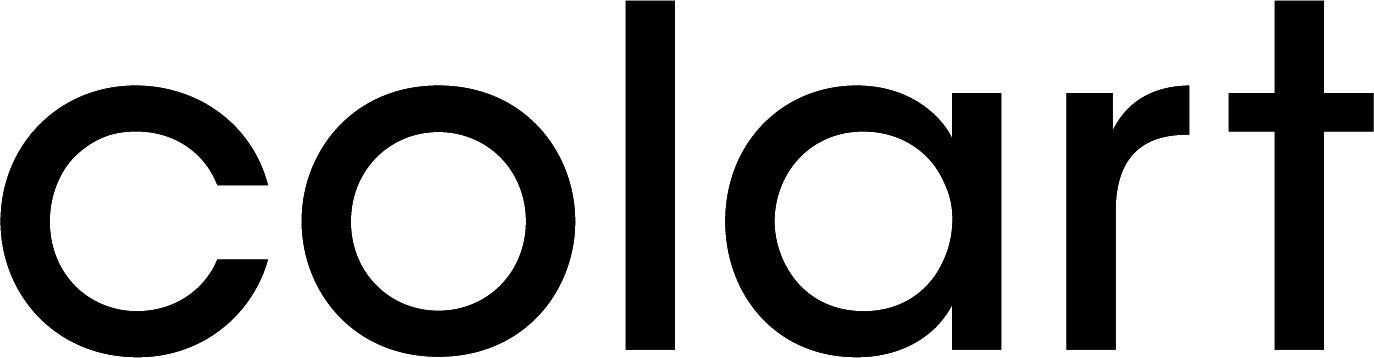Best practices: Partnership

Liquitex and London College of Fashion
Discover here a successful partnership between Liquitex and ten London students. The Bloom project was based on the reinterpretion of blossoms in fashion and art.
Equipped with Liquitex products, each of the students chose a different type of flower; from this, they created a set design with hand-painted clothes around flower paintings. The stunning results were then shared on social medias.
Discover the presentation and the pictures here. If you need imagery from this project, please reach out to Amélie Guérin at amelie.guerin@colart.com.