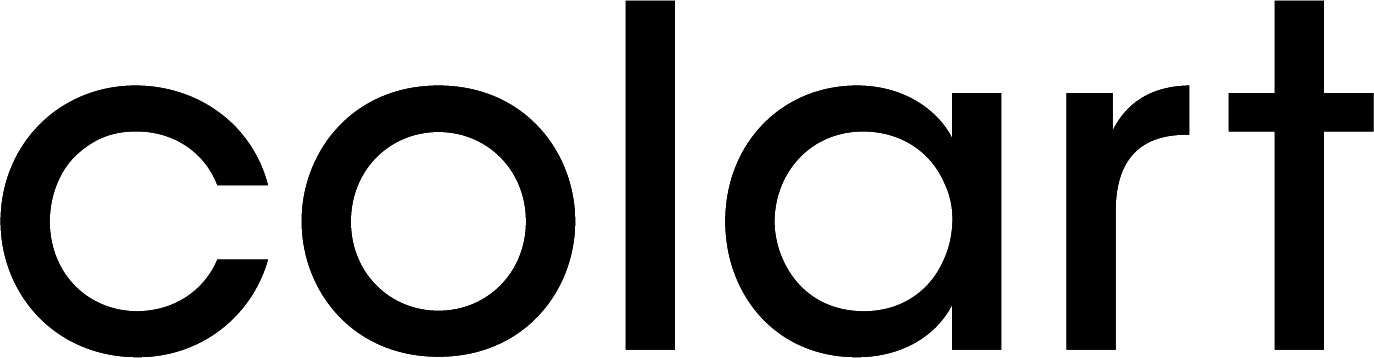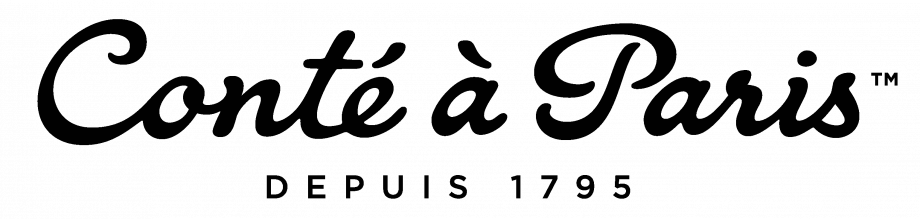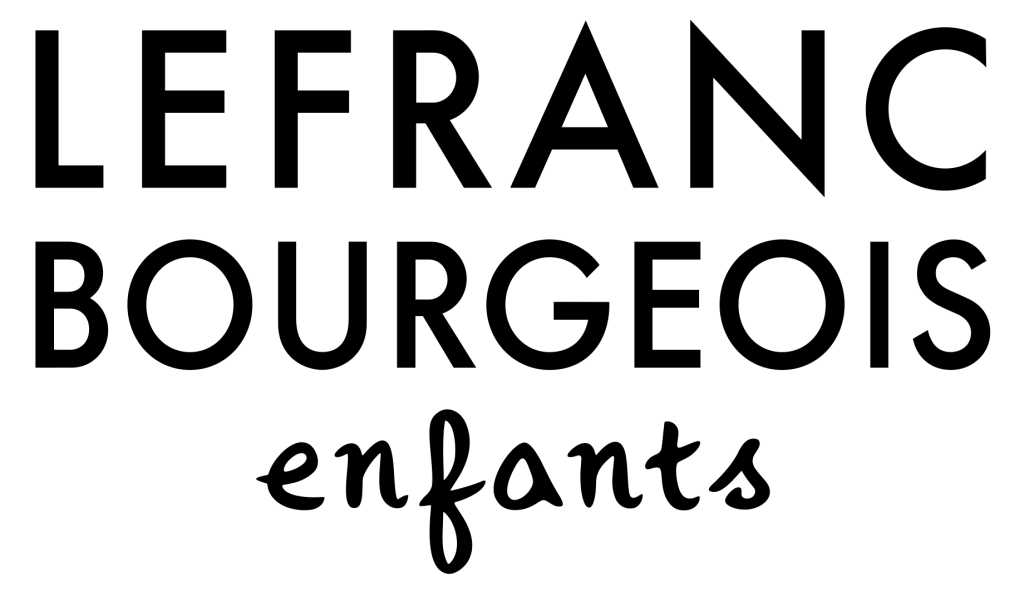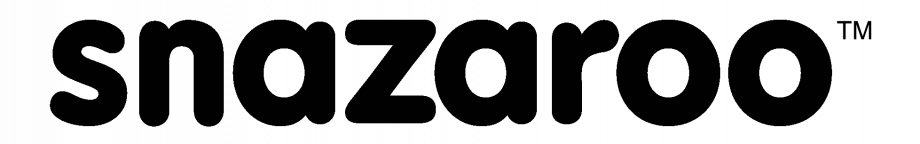B2B Portal Maintenance Work

Dear Valued Partner,
We are writing to inform you that on Monday, the 15th of May, we will be conducting essential maintenance on the B2B Portal from 12:00 to 1:00 pm. As a result, access to the platform will be temporarily unavailable during this time.
We sincerely apologize for any inconvenience this may cause and kindly request your cooperation and patience as we carry out these necessary updates. Our team is diligently working to ensure that the maintenance is completed within the specified timeframe.Thank you for your understanding and cooperation in advance.
Should you have any questions or concerns regarding this maintenance period, please do not hesitate to contact us.
Kind regards,