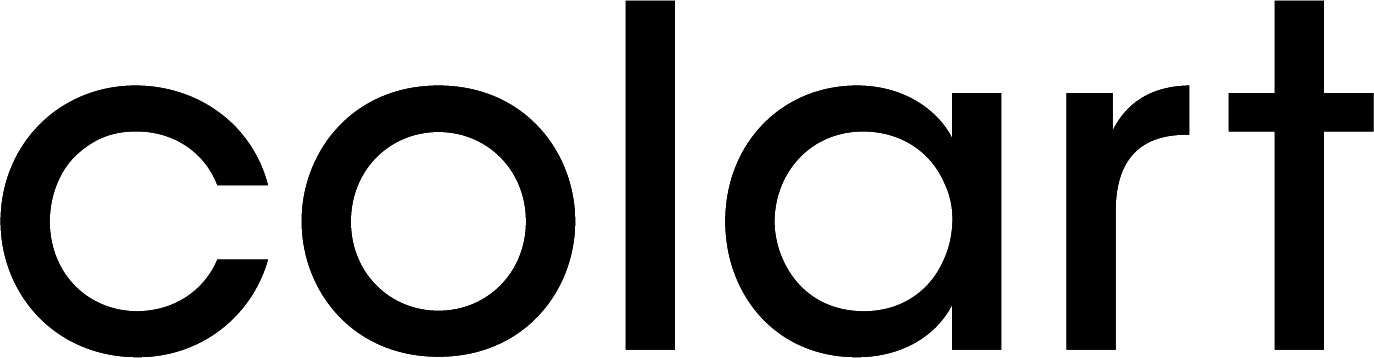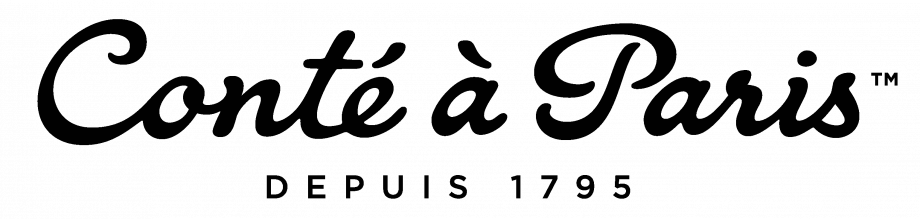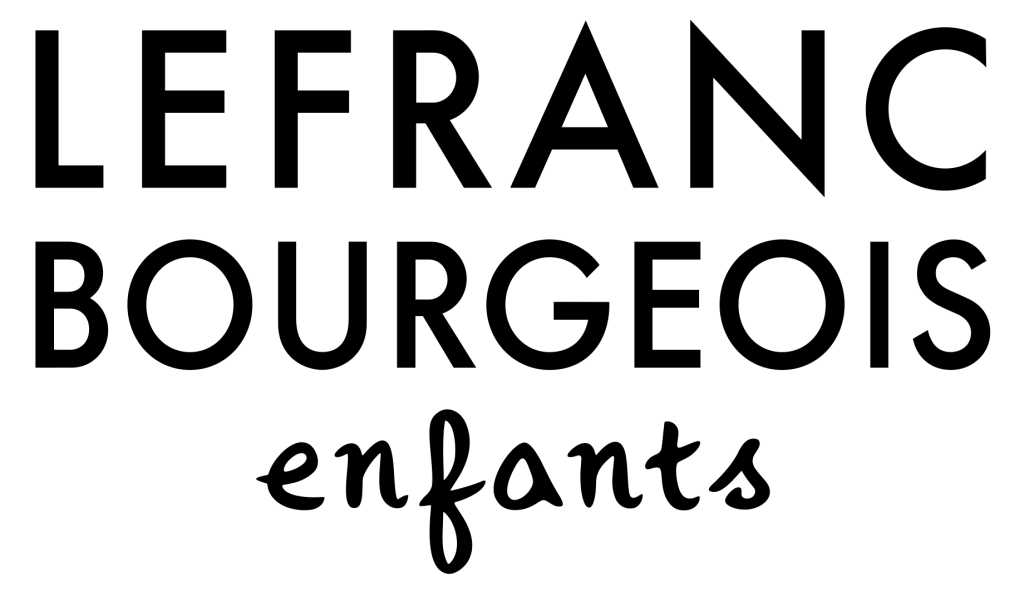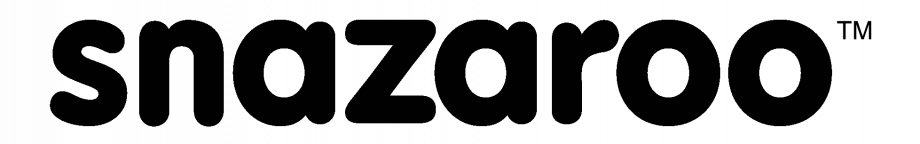FAQ's
-
The website is showing RRP Ex. VAT, what pricing will be used to calculate my order?
The website displays all prices as RRP Ex. VAT this is because to display the cost price for each customer would require too much processing time and the system would become too slow. As a rough guide, the total net price will be about half of the total RRP Ex. VAT. You will still receive the official pdf email order confirmation from the sales office once the order has been accepted and processed and this will show you the actual cost price that you will be charged. This is not to be confused with the B2B order confirmation which will still show the RRP ex. VAT. -
Can I order your promotions on the website?
No, as the site only shows RRP Ex. VAT promotions are not loaded onto the site. To take advantage of any of our promotions we kindly ask that customers continue to use our order forms for these campaigns which can be downloaded from the website or speak to your Sales Manager. -
I want to speak to someone about my order before it gets processed and shipped.
Process your order in the usual way and during the checkout process add a comment in the 'order notes' field requesting to be contacted before the order is processed/shipped. Your Sales Manager or one of the Order Fulfillment Assistants will then get in touch.