





















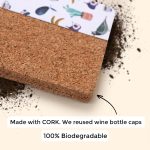






You can use this tool to quickly upload an order prepared in Microsoft Excel.
To get started, please download the template below to create your order. This template is correctly formatted to ensure the product codes are received as text and will be uploaded successfully.
Excel Upload TemplatePlease note:
The Excel file must include the Colart product codes or item barcodes and the single item quantity. The quantity will round up to the nearest multiple order quantity (MOQ) for each item ordered.
item(s) were successfully found. item(s) were not recongnised.
You have used replaced code(s). See the upload results below for details.
You can read about our code changes here.
Please review all the items below and click the button when you are ready. Quantities will be rounded to meet multiple order quantities where appropriate.
items were successfully imported
Unfortunately, at this time, we were not able to add these items to your basket.





